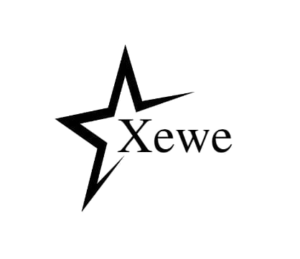Table of Contents
Managing multiple Facebook pages can be challenging, especially if they represent the same brand, business, or entity. Merging Facebook pages helps streamline operations, consolidate audiences, and enhance brand consistency. This guide will walk you through the steps to merge Facebook pages efficiently while ensuring that your audience remains engaged and informed.
Why Merge Facebook Pages?
Before diving into the step-by-step process, it’s essential to understand the benefits of merging Facebook pages. Here are a few key reasons why businesses and individuals opt for this strategy:
- Unified Brand Presence: Merging pages consolidates your online presence and prevents confusion among your followers.
- Increased Engagement: A single page with a larger, unified audience can boost interaction with your content.
- Streamlined Management: Managing one page is easier than juggling multiple pages.
- Consistent Messaging: A unified page ensures that all your posts and communications are directed through a single channel, maintaining clarity in your brand’s voice.
Prepare Your Pages for the Merge

Before merging two Facebook pages, certain conditions must be met. Not all pages are eligible for a merge, so make sure:
- Pages Represent the Same Business or Brand: Facebook only allows merging pages that represent the same entity. Ensure that the names, categories, and details on both pages are similar.
- You Are the Admin of Both Pages: To merge pages, you must be an administrator of both. Check your page roles in the settings to confirm.
- Update Page Information: Ensure that both pages have updated information, including the correct business name, address, and phone number.
How to Check Admin Roles
- Go to Settings on your Facebook page.
- Click on Page Roles in the left column.
- Ensure your role is listed as “Admin” on both pages.
Rename and Rebrand (Optional)
In some cases, you may want to rename one of the pages before initiating the merge to align with your brand strategy. Facebook allows you to change the name of a page, provided it doesn’t violate its guidelines.
How to Rename a Facebook Page
- Go to the About section of your page.
- Click Edit next to the name of your page.
- Enter the new name and submit the request. Facebook usually takes 24-48 hours to approve name changes.
This step is optional, but it’s recommended if you want your audience to recognize the unified page after the merge.
Backup Your Content
Merging Facebook pages can result in the loss of some content, so it’s crucial to back up any valuable posts, images, or information. Although Facebook attempts to retain most of the content from the page being merged, some things might not carry over.
How to Backup Your Facebook Page
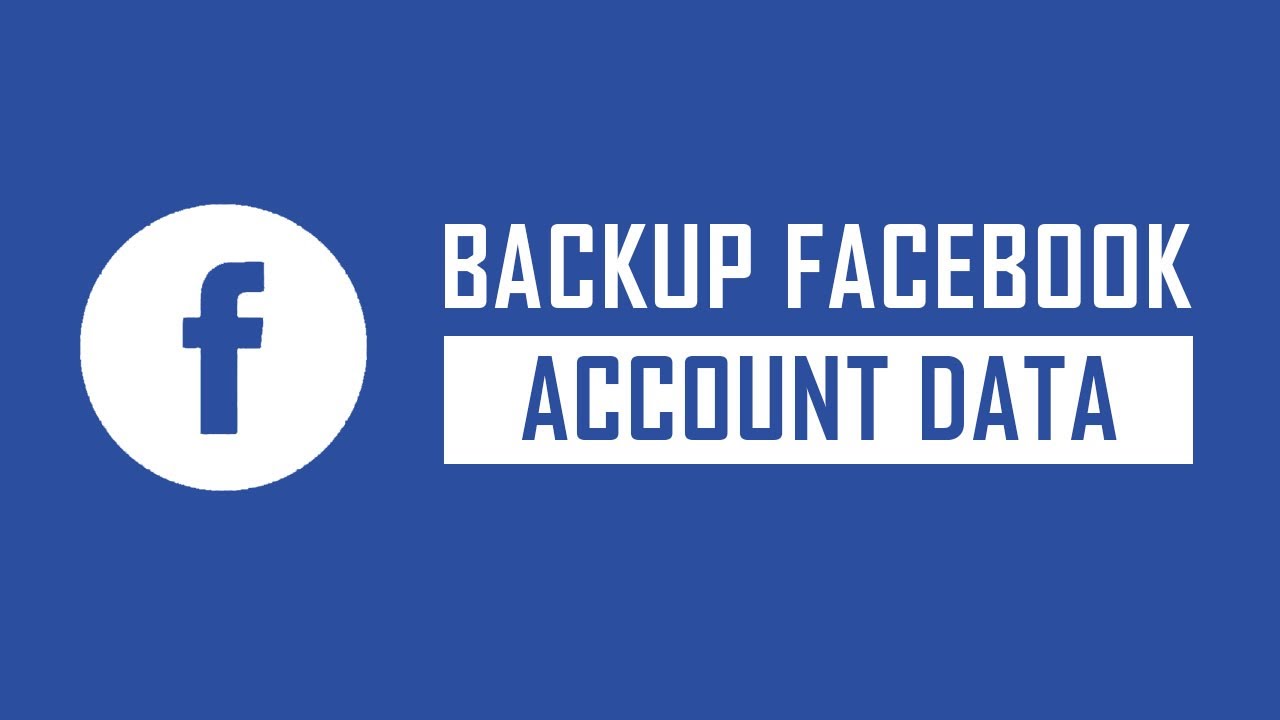
- Go to Settings on your page.
- Scroll to General and click Download Page.
- Follow the on-screen instructions to download a backup of your page’s content.
This step ensures that you have all essential information saved, just in case anything gets lost during the merging process.
Start the Merge Process
Once you have ensured that your pages are ready for merging, it’s time to start the process. Facebook has a dedicated feature that allows admins to merge two pages with ease.
How to Merge Two Facebook Pages
- Go to Facebook.com/pages/merge or search for “Merge Pages” in the Facebook help center.
- Select the two pages you want to merge from the dropdown menu.
- Choose the primary page (the one you want to keep). The other page will be merged into this one.
- Confirm the merge request by clicking Merge Pages.
Wait for Facebook Approval
After submitting the merge request, Facebook will review it. This process typically takes anywhere from a few hours to a few days. If both pages meet Facebook’s criteria, the merge will be successful, and the followers and check-ins from the secondary page will be transferred to the primary page.
You’ll receive a notification once the merge is complete, and the secondary page will be deleted.
What Happens After the Merge?
- Followers and Check-ins: All followers and check-ins from the merged page will be transferred to the primary page.
- Posts and Photos: The posts, photos, and reviews from the secondary page may be lost. This is why backing up your content is so important.
- Page Name: The primary page will retain its name, while the secondary page will no longer exist.
- URL and Usernames: The primary page’s URL and username will remain unchanged, while the secondary page’s URL will no longer be active.
Notify Your Audience
Once the merge is complete, it’s crucial to communicate the change to your audience. A simple post explaining the merge will help your followers understand why it happened and what to expect.
Example of a Notification Post
“Dear followers, we’re excited to announce that we’ve merged our Facebook pages to serve you better. You can now find all our latest updates, promotions, and news on this page. Thank you for your continued support!”
Monitor Your Insights
After the merge, it’s essential to monitor the performance of your newly unified page. Facebook Insights provides valuable data that can help you understand your audience’s engagement levels and determine whether the merge has positively impacted your online presence.
Key Metrics to Monitor
- Reach: Measure how many people your posts are reaching after the merge.
- Engagement: Look at likes, shares, and comments to gauge audience interest.
- Page Growth: Monitor the growth in followers and check-ins after merging the pages.
Common Issues During Merging
Merge Facebook pages is usually a smooth process, but occasionally, issues may arise. Here are some common problems and how to resolve them:
- Pages Have Different Categories: Ensure that both pages have identical categories, or Facebook may reject the merge.
- Pages Have Very Different Names: If the page names are significantly different, Facebook may not allow the merge. Consider renaming one of the pages to resolve this issue.
- Admin Roles Are Not Verified: Ensure that you are the admin of both pages. If you’re not, you will need to request admin access from the current admin.
Conclusion
Merging Facebook pages is an effective way to simplify your brand’s online presence and ensure that your followers remain engaged with one unified page. By following this step-by-step guide, you can ensure a smooth transition and avoid any loss of valuable content. Keep your audience informed and monitor your page’s performance to make the most of the merger process.
For More Information Please Visit These Websites Xewe And Viprow