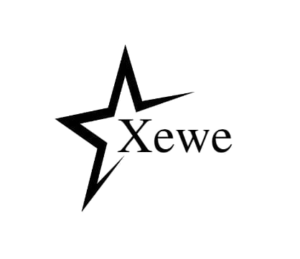Table of Contents
Monetizing a website through Google AdSense is an effective way to generate revenue. However, simply adding AdSense code to a site isn’t enough to guarantee maximum earnings. Strategic optimization of the AdSense code, ad placement, and user experience can significantly boost your ad revenue. Below are key best practices that will help you maximise your AdSense earnings.
Strategic Ad Placement
One of the most important factors in optimising AdSense for maximum revenue is where you place the ads on your website. Proper placement ensures higher visibility, click-through rates (CTR), and engagement.
- Above the fold: Ads placed in areas that users see without having to scroll (above the fold) tend to have higher CTRs.
- In-content ads: Embedding ads within the content helps ensure they are more visible to engaged readers.
- Avoid ad blindness: Users often develop ad blindness, so it’s important to integrate ads seamlessly without making them too disruptive. Experiment with placements like at the end of an article, between paragraphs, or in the sidebar.
Tip: Consider using heatmap tools like Hotjar or Crazy Egg to analyse where users are spending the most time on your site. This can help you determine optimal ad placements.
Use Responsive Ad Units

With the increasing diversity in device usage, it’s critical that your ads display correctly on all screen sizes. Responsive ad units automatically adjust to fit the screen they are being viewed on, providing a seamless user experience across desktop, mobile, and tablet devices.
- Mobile-first approach: Since a significant portion of web traffic now comes from mobile devices, make sure your ads are optimised for mobile. Use responsive ads to capture revenue from mobile visitors, ensuring the ads are properly sized and user-friendly.
Tip: Google offers a “responsive” ad option when setting up ads in AdSense, and you should always choose this option to improve performance across all devices.
Experiment with Ad Sizes
Different ad sizes can yield different levels of performance. The larger the ad unit, the more likely it is to catch the user’s attention and result in a click. However, larger ads may negatively affect user experience if they are too intrusive.
Some of the best-performing ad sizes include:
- 300×250 Medium Rectangle
- 336×280 Large Rectangle
- 728×90 Leaderboard
- 320×100 Large Mobile Banner
Tip: Try running A/B tests on different ad sizes to understand which works best for your site layout and audience. Google AdSense also provides insights into ad unit performance that can guide your optimization efforts.
Blend Ads with Your Website’s Design
Making ads look like a natural part of your website’s content can help improve click-through rates. There are several ways to integrate ads into your site’s design without making them seem overly promotional:
- Match color schemes: Use the same color scheme for ad text, borders, and backgrounds as your website to ensure a seamless look.
- Avoid flashy ads: Overly flashy or out-of-place ads can negatively affect user experience and discourage interaction.
Tip: Google allows customization of ad styles through the AdSense dashboard. Adjust colors, fonts, and styles to align with your website’s aesthetics.
Limit the Number of Ads Per Page
While it might be tempting to load your website with multiple ads to increase revenue, too many ads can clutter your site, negatively impact user experience, and even lead to lower rankings in search engines.
- Quality over quantity: Focus on placing a few well-positioned ads that are likely to attract attention, rather than overwhelming users with too many options.
- Ad limits: Google has implemented guidelines to ensure the user experience is preserved, including limiting the number of ad units per page. Stick to these guidelines and test to see what works best for your audience.
Optimise for Page Load Speed

Slow page loading times can deter users from engaging with your content, and this extends to how ads perform. If your ads slow down your site, users are less likely to click on them, and this can impact revenue.
- Lazy loading: Implement lazy loading for ads, which allows them to load only when the user scrolls to the part of the page where the ad is placed.
- Compress images and scripts: Use tools to compress and optimise images, scripts, and other resources that contribute to slow page loading times.
Tip: Use tools like Google PageSpeed Insights or GTmetrix to evaluate your website’s performance and address any factors slowing down page load times.
Leverage AdSense Experiments
Google AdSense offers a feature called AdSense Experiments, which allows you to test different ad setups and configurations to see which performs better. This feature is useful for:
- Testing different ad formats.
- Comparing colour schemes.
- Analysing the performance of various ad placements.
Tip: Use experiments to optimise your strategy over time. Run these tests for a few weeks to gather enough data for a conclusive result.
Monitor and Block Low-Performing Ads
Not all ads are created equal, and some may underperform while others yield higher returns. It’s important to regularly monitor which ads are bringing in revenue and which are not.
- Ad review centre: Google AdSense provides an Ad Review Center where you can block ads that aren’t relevant to your audience or don’t align with your website’s content. Removing these ads can help increase the quality and relevance of ads shown to your visitors.
Tip: Regularly reviewing and adjusting the ads shown on your site can significantly improve user experience and CTR.
Implement Auto Ads
Google AdSense offers an Auto Ads feature that automatically optimises ad placements across your site. This tool uses machine learning to place ads in locations that are most likely to perform well based on user interaction data.
- Hands-off approach: If you don’t want to manually adjust ad placements and sizes, enabling Auto Ads allows Google to do the optimization for you.
Tip: Auto Ads are a great tool for beginners who are unsure of how to optimise placements manually, but it’s still recommended to monitor performance regularly to ensure it’s working for your specific audience.
Improve Content Quality and SEO
Ultimately, the success of your AdSense ads relies heavily on your website’s traffic. Higher-quality content that attracts and retains users is key to generating more ad impressions and clicks.
- Focus on SEO: Create content that is optimised for search engines to ensure you attract a steady flow of organic traffic.
- Engagement matters: High-quality, engaging content will keep users on your site longer, increasing the chances that they’ll interact with ads.
Tip: Consider the use of long-tail keywords and search-friendly content to drive traffic to your site, which in turn boosts ad revenue.
Conclusion
Optimising your Google AdSense code for maximum revenue requires a combination of smart ad placement, continuous testing, and ensuring your website provides a high-quality user experience. By following the best practices mentioned above—such as using responsive ad units, experimenting with ad sizes, leveraging Auto Ads, and improving page speed—you can significantly increase your AdSense earnings. Consistent monitoring and adjustments are key to long-term success with AdSense.
For More Information Please Visit These Websites Xewe And Mindmeister